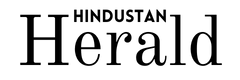Android 12 Is Here. And Here Is What You Need To Know

Google IO 2021 kicks off on May 18. Aside from hardware announcements, the emphasis will be on Android improvements. So, without further ado, let’s talk about the features that Android 12 is expected to have.
Google’s annual developer conference begins today at 10:30 p.m. IST. For those who are unaware, this is where Google reveals its plans for the year ahead, as well as a few other hardware products. Aside from the anticipated hardware products, the upcoming Android 12 will receive a lot of attention. Google previously released the Android 12 update timeline, which revealed that the first public beta will be available in May. During the event, Google will most likely give us our first look at Android 12 and may release the public beta.

Google has already released three Android 12 developer previews, providing us with a wealth of information. Another major leak has surfaced just ahead of Google IO. This new leak includes new Google widgets, UI changes, animations, and other features. To keep you up to date, we’ve written this article outlining everything you can expect from Android 12.
Android 12 features to be expected —
Android 12 is expected to be a significant update that will improve the user interface, introduce new features, and improve privacy. The upcoming Pixel smartphones will, as usual, be the first to receive the Android 12 update. According to our information, the Pixel 5, Pixel 4a 5G, Pixel 4a, Pixel 4, Pixel 4 XL, Pixel 3a, Pixel 3a XL, Pixel 3, Pixel 3 XL are the current devices that will receive the Android 12 update.
—
According to Jon Prosser, the upcoming version of Android will include a “beautiful new adventure, greater security and privacy protections, and benefits system for all your devices.” We already know how hard Google worked to make these enhancements to Android 12.
—
Finally, Google is developing a specialised game mode. The hidden Gaming Dashboard currently includes a widget for starting a live stream via YouTube Live. It also has a few settings toggles for things like taking a screenshot, starting a screen recording, toggling the FPS counter, and switching between Do Not Disturb and Do Not Disturb modes.