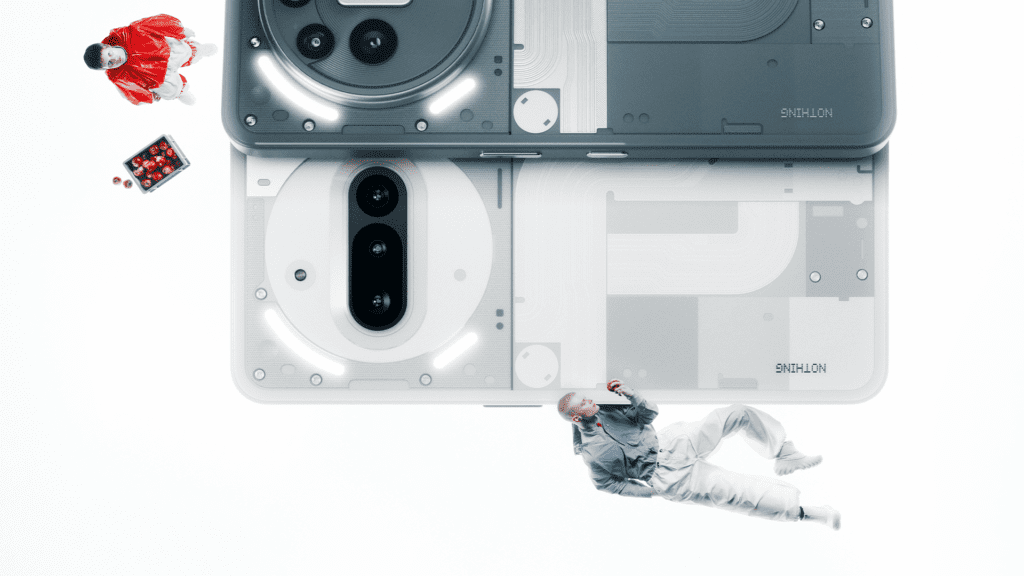
Nothing Phone 3a update has started rolling out globally as Nothing OS 3.1, marking a significant step forward for the popular mid-range series. The highlight of this latest update is the improved functionality of the Essential Key within the native camera application, alongside multiple camera enhancements, refined Essential Space, and smoother Always-On Display (AOD) animations.
Here’s everything users should know about the Nothing OS 3.1 rollout and its exciting new features.
Key Highlights:
Essential Key Integration in Camera
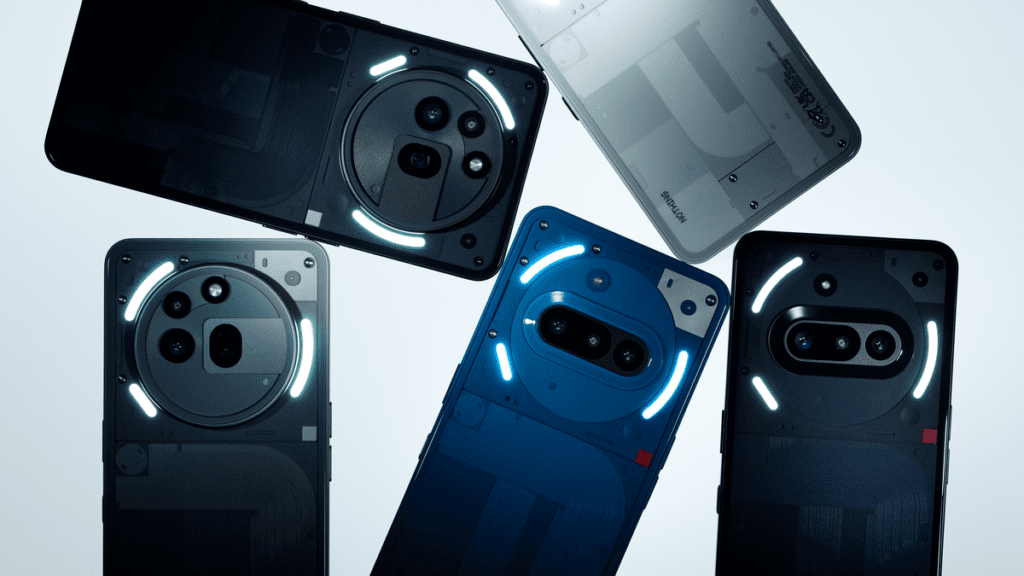
The new update transforms the Essential Key’s usability, allowing users to instantly capture and annotate real-world moments:
- Short press to quickly snap content and add notes.
- Long press for seamless voice input.
This intuitive integration elevates everyday usability, making capturing and sharing effortless.
Enhanced Camera Performance
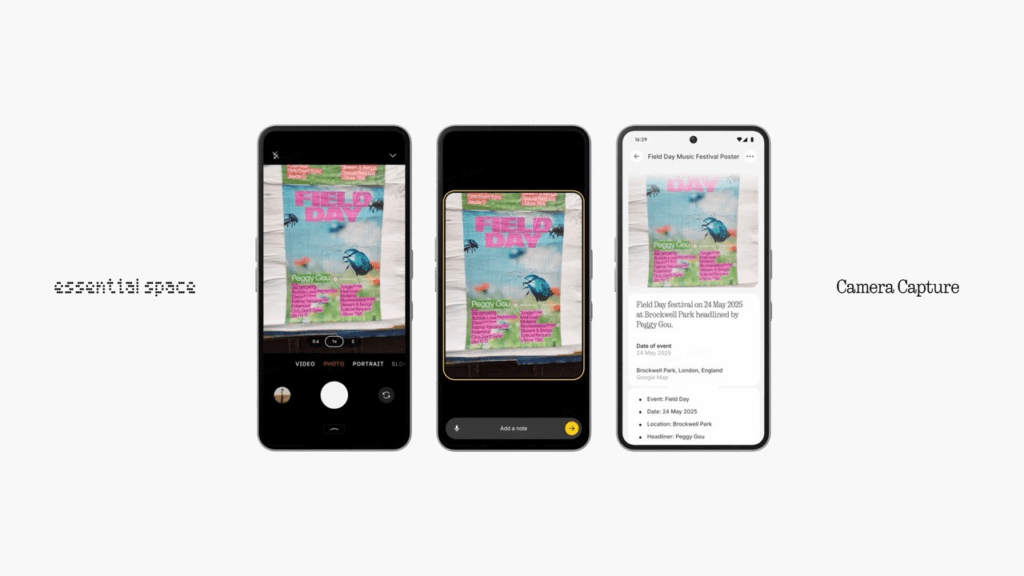
The Nothing OS 3.1 update brings substantial upgrades to camera functionality, offering users more vibrant and accurate captures:
- Improved zoom interaction, delivering smoother zoom adjustments.
- Corrected reddish skin tone issues on the front-facing selfie camera.
- Enhanced white balance for better indoor photography.
- Optimized portrait clarity and tonal accuracy in backlit conditions.
- Superior focusing accuracy at 2x focal length (exclusive to Nothing Phone 3a Pro).
- Faster camera app responsiveness, ensuring quicker photo captures.
Essential Space Optimizations

The Nothing OS 3.1 update optimizes Essential Space, significantly enhancing user experience and app performance. Nothing has confirmed Essential Space will continue evolving, hinting at future features such as Smart Collections, Focused Search, and Flip to Record.
Improved AOD Animations and Stability Fixes
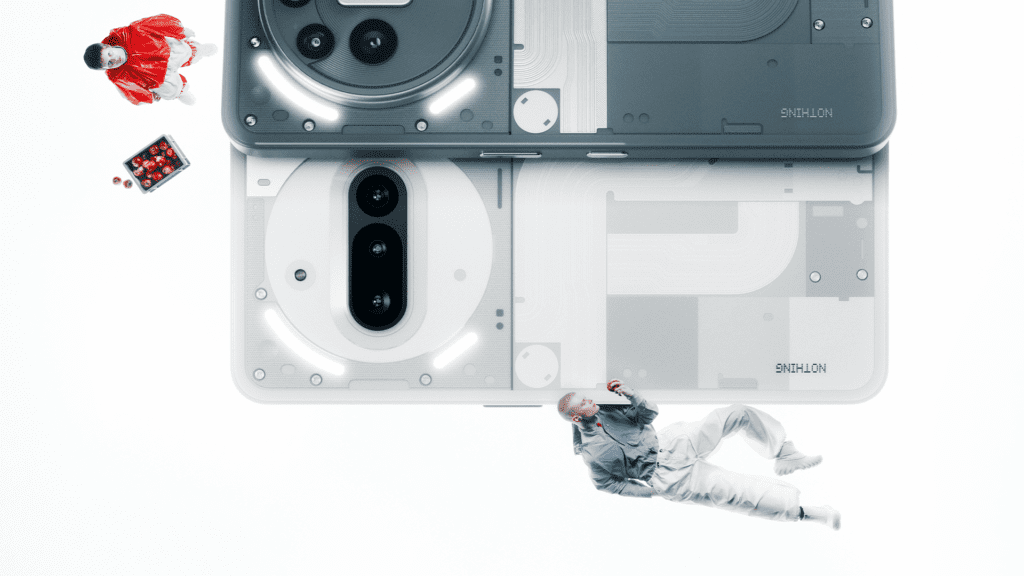
- Enhanced transition animations in the Always-On Display (AOD) mode.
- Multiple bug fixes and general stability improvements ensuring smoother day-to-day performance.
How to Get the Nothing Phone 3a Update?
If the Nothing OS 3.1 update notification hasn’t arrived automatically on your Nothing Phone (3a) or Nothing Phone (3a) Pro yet, you can manually check by following these steps:
- Go to Settings.
- Navigate to System > System Updates.
- Select Check for updates to download and install Nothing OS 3.1.
Nothing recommends new Phone (3a) users connect their devices to the internet immediately after unboxing and perform the OTA update to ensure optimal performance.
Significant Improvement for Nothing Phone Users
This Nothing Phone 3a update significantly elevates the mid-range smartphone experience by enhancing photography, adding intuitive usability, and optimizing overall system performance. As Nothing continues developing additional features, future updates promise even greater improvements for users worldwide.
The Hindustan Herald Is Your Source For The Latest In Business, Entertainment, Lifestyle, Breaking News, And Other News. Please Follow Us On Facebook, Instagram, Twitter, And LinkedIn To Receive Instantaneous Updates. Also Don’t Forget To Subscribe Our Telegram Channel @hindustanherald
