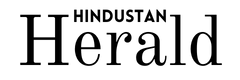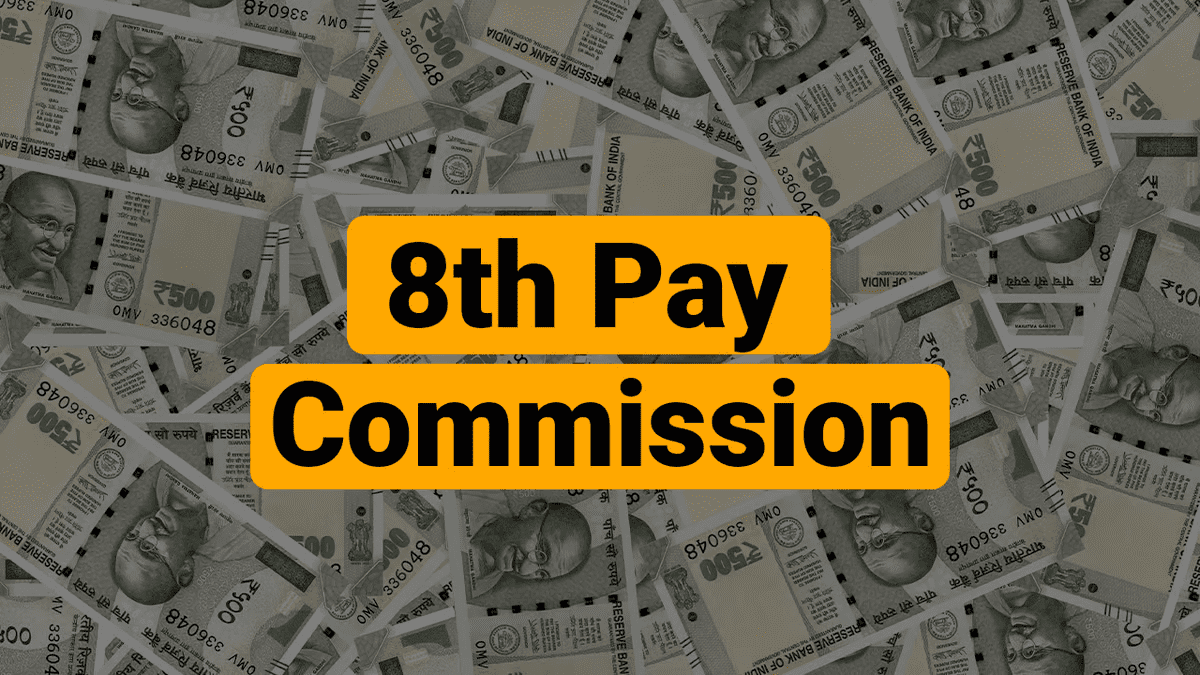7 Quick Ways to Check UP Board Result 2025 Without Website Crash
UP Board Result 2025 will be declared today at 12:30 PM. Here are 7 easy ways to check your result even if the official website crashes due to heavy traffic.

Key Highlights:
UP Board Result 2025: 7 Fastest Ways to Check Your Score If Website Crashes
UP Board Result 2025 for Class 10 and 12 will be declared today, April 25 at 12:30 PM by the Uttar Pradesh Madhyamik Shiksha Parishad (UPMSP). However, millions of students will try to access upresults.nic.in and upmsp.edu.in at once — leading to slow servers or temporary site crashes.
Here are 7 official, safe, and smart ways to check your UP Board Result 2025 without facing delays.
✅ 1. Use the Official SMS Facility
If the website is down, SMS is the fastest alternative.
- For Class 10: Type
UP10<space>ROLLNUMBERand send to 56263 - For Class 12: Type
UP12<space>ROLLNUMBERand send to 56263
📩 You’ll get your subject-wise marks within seconds — no internet required!
✅ 2. Check via Digilocker App
Digilocker is a government platform linked to the UP Board.
Steps:
- Download Digilocker or go to digilocker.gov.in
- Sign in with Aadhaar or mobile number
- Go to Education > UP State Board
- Select Class 10 or Class 12, enter roll number
- View/download your official marksheet
🧾 Digilocker marksheet is accepted as valid for admission purposes.
✅ 3. Use the UMANG App or Portal
The UMANG app is another government channel to access UP Board results.
Steps:
- Download UMANG or go to web.umang.gov.in
- Register/Login
- Tap UP Board Class 10/12 Result 2025
- Enter roll number and submit
- Result appears — save or screenshot it
✅ Works well even with low bandwidth connections.
✅ 4. Jagran Josh Result Portal
Avoid website crashes by visiting trusted education platforms like:
🔗 https://www.jagranjosh.com/results
They mirror UP Board results without the heavy traffic of government servers.
- Enter roll number
- Choose class (10 or 12)
- Get instant results
- Option to receive marksheet via email
✅ 5. Use Google’s “Check Result” Snippet
On result day, Google Search often shows a direct result-checking box.
- Search: “UP Board Result 2025 Class 10”
- A form may appear at top of search page
- Enter roll number → See result instantly
⏱️ It’s quick, reliable, and mobile-optimized.
✅ 6. Visit Alternate Official Portals
Instead of overloading one site, try:
🔁 Refresh the page every few minutes if it doesn’t load immediately.
✅ 7. Ask Your School for a Centralized Printout
After 1 PM, most schools receive result summaries and PDF downloads.
- Visit or call your school’s exam coordinator
- Many schools display roll-wise results on notice boards
- You can verify your marks directly if online fails
📋 Original mark sheets will be distributed later by schools.
Final Tips Before Result Release
- ✔️ Save your Roll Number and DOB on Notepad/SMS
- ✔️ Avoid fake websites or early result scams
- ✔️ Use multiple platforms (SMS + Digilocker + portal) for backup
- ✔️ Take screenshots once your result loads
- ✔️ Avoid refreshing official sites repeatedly—use alternatives first
What This Means for Students
- Students now have 7 reliable options to check their result without panic
- No internet? Use SMS
- Low network? Try UMANG or Digilocker
- Want instant access? Use Jagran Josh or Google snippet
📢 Result will be live at 12:30 PM — be ready with your mobile or SMS app.
Stay updated with the latest from Hindustan Herald — your trusted source for
Politics, Business, Sports, Entertainment, Lifestyle, Breaking News, and More.
📲 Follow us on Facebook, Instagram, Twitter, LinkedIn, and YouTube
🔔 Join our Telegram channel @hindustanherald for real-time news alerts.