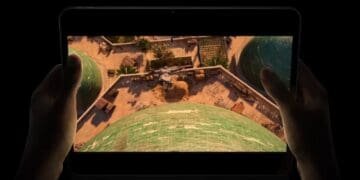WhatsApp, the widely-used messaging app, has rolled out a new feature allowing users to pin a message within individual and group chats. This functionality is reminiscent of Telegram and iMessage but comes with a notable limitation – only one message can be pinned at a time.
How to Pin a Message on WhatsApp
The process of pinning a message is straightforward. Follow these steps:
- Select the Message: Tap and hold the message you want to pin.
- Access Options: Look for the pin icon or an option that says “Pin” at the top of the screen.
- Confirm: Confirm your choice, and the message will be pinned to the top of the chat window.
What Messages Can Be Pinned?

WhatsApp users can pin various types of messages, including text, polls, emojis, locations, and images.
Notable Difference from Telegram
While this update brings a sought-after feature to WhatsApp, it’s essential to note that, unlike Telegram, which allows users to pin multiple messages in a conversation, WhatsApp currently supports only one pinned message.
The Hindustan Herald Is Your Source For The Latest In Business, Entertainment, Lifestyle, Breaking News, And Other News. Please Follow Us On Facebook, Instagram, Twitter, And LinkedIn To Receive Instantaneous Updates. Also Don’t Forget To Subscribe Our Telegram Channel @hindustanherald