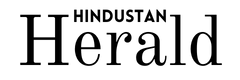Gemini CLI Launches: Google’s AI Enters the Terminal, But Is It More Than Hype?
A hands-on AI assistant in your shell—Google’s Gemini CLI wants to be your next developer sidekick.

San Francisco, June 25: You’re staring at your terminal, juggling a dozen bash scripts, debugging an obscure Python error, and wondering if this is really what modern development was supposed to feel like. Enter Google’s Gemini CLI — the company’s new AI-powered command-line sidekick — which quietly launched today with the promise of turning your terminal into something a little smarter, a little more helpful, and a lot more…chatty.
Gemini CLI: Your Terminal Just Got An AI Intern
Let’s be honest — the terminal hasn’t changed much in decades. Most of us still use it like digital duct tape: stringing together commands, sifting through grep output, and praying we don’t rm -rf the wrong folder. Google thinks it can do better.
The Gemini CLI, now live in “preview,” is essentially a conversational AI layer grafted onto your shell. It’s free, open-source (Apache 2.0), and runs on macOS, Windows, and Linux. Behind the scenes, it runs on Gemini 2.5 Pro, a model with a 1 million token context window — which is another way of saying: it remembers a ridiculous amount of your session history and surrounding context.
So yes, it can generate and explain code. But it can also automate file operations, debug broken scripts, summon real-time web results via Google Search, and even whip up images or videos using Imagen and Veo — Google’s media-generation engines. Think of it less like a chatbot, and more like a pair of very capable, very caffeinated hands on your keyboard.
Security’s There — But Let’s See It In The Wild
One of the more practical concerns: “Am I really about to give an AI shell access to my machine?” Google says not quite. The CLI is sandboxed, won’t execute anything without a confirmation, and exposes its behavior through fully viewable code — a decent step toward trust, especially for skeptical devs.
Still, these safeguards are only as strong as their implementation. Until more eyes comb through the code, the open-source badge is more of a good-faith gesture than a guarantee.
A Not-So-Subtle Shot At OpenAI and Warp
Zoom out, and this is part of a broader turf war over the dev terminal. OpenAI has Codex, Warp has Warp AI, and Anthropic’s Claude is trying to edge into the same domain. Google is late to the party — but it’s clearly betting on breadth over flash.
Unlike more closed systems, Gemini CLI plugs directly into Gemini Code Assist — Google’s IDE helper — and speaks Model Context Protocol (MCP), letting developers build tools that play nice with the same AI brain. That might be the real story here: Google is building an ecosystem where your terminal, IDE, and web search all pull from the same underlying model.
And that model? It’s not just trained to answer your questions — it’s trained to know how you’re working, and slot itself into your flow.
Early Buzz: Cautious Optimism, With A Side Of GitHub Frustration
Unsurprisingly, Hacker News is already picking it apart. Several commenters noted that the GitHub repo wasn’t public yet, even hours after launch. Reddit threads in r/Bard mentioned the CLI’s habit of rate-shifting to the faster, smaller Gemini Flash model if you hammer it with requests — Google caps usage at 60 requests per minute and 1,000 per day for free-tier users.
There’s excitement, but also an undertone of “let’s see how useful this really is once the novelty wears off.” That’s fair. Any AI that inserts itself into your terminal has to earn trust, not demand it.
What This Means (And Doesn’t)
This isn’t the first AI to promise smoother dev workflows — but it may be one of the most ambitious. By giving away a powerful, open-source tool with wide usage limits, Google’s clearly gunning for adoption. Especially in APAC markets, where open tooling and free tiers tend to drive uptake quickly.
Still, questions linger. Will this stay free? Will enterprise versions creep behind Google Cloud’s paywall? Can this handle a 9-hour coding slog, or does it break under pressure? And perhaps most importantly: how will it behave when you stop asking “what can it do” and start asking “what should it do”?
As always, the terminal is unforgiving. If Gemini CLI can stick around, earn its place in the daily dev grind, and avoid becoming a bloated assistant that spouts Stack Overflow snippets — then it might just be the most interesting thing Google’s shipped for coders in years.
Stay informed with Hindustan Herald—your go-to source for Politics, Business, Sports, Entertainment, Lifestyle & more.
Follow us on Facebook, Instagram, Twitter, LinkedIn, YouTube, and join our Telegram channel @hindustanherald
Saurabh Chauhan is a tech-savvy eLearning specialist with a keen focus on xAPI, SCORM, LMS, and LRS. As co-founder of SV Tech World on YouTube, he explored gadgets and digital tools. At Hindustan Herald, he now breaks down complex tech topics, making innovation accessible and relevant for curious minds.